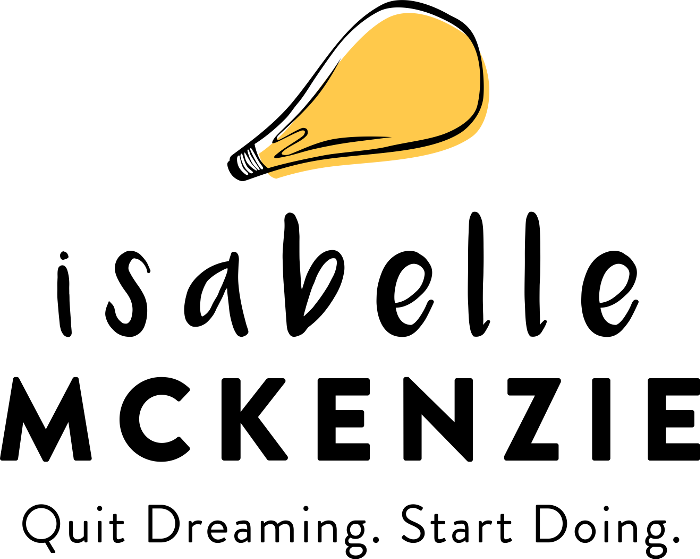Take your hormone healing to the next level with the How to Heal Your Hormonal Imbalance Naturally & With Diet Changes - Full E-Book!
Thank you for joining my email family! I'd love it if you'd join me on social media too!
How To Whitelist My Emails
+ Instructions for Gmail
- In your inbox, find an email from isabelle@isabellemckenzie.com (ex. your welcome email).
- Drag this email to the “primary” tab of your inbox.
You’ll see that our emails will go to your primary folder in the future!
+ Instructions for Yahoo!
When you open an email message, a “+” symbol should display next to From: and the sender’s name. Click this and you should have an “Add to contacts” pop-up appear. Select “Save”.
Presto! All done!
+ Instructions for Outlook
- Right-click on the email message in your inbox.
- Click on “Junk E-mail” from the menu.
- Select “Add Sender to Safe Senders List.”
And you're done!
Most email providers are now using programs to prevent unwanted emails (also called spam), but sometimes they prevent you from receiving email you actually want.
To make sure you receive your content, you'll need to add isabelle@isabellemckenzie.com + our other address(es) to your email white-list. A white-list is a list of trusted email addresses that an email blocking program will allow to be sent through.
Why is this important?
Spam, (unwanted email usually filled with advertising) has become quite a large issue. In fact, it's become such a problem that most email services/providers have put a blocking or filtering system of some kind in place or begun to rely on supposed 'blacklists' to tell the good email from the unwelcome spam.
We completely get and support their noble intention to protect you from spam, but everyone is in agreement that these current anti-spam systems are far from perfect. They often block email you want and have opted into, but fit's another person's idea of what spam is. Anti-spam activists are hard at work trying to cut down on these "false positives", but while we wait for the solution you might find you're not getting your content...
The best way to prevent this is to use the power of the White-list.
White-list isabelle@isabellemckenzie.com now, before your delivery is interrupted.